HARD REFRESH
How to refresh the webpage to load the update images and alignments recently made to your website.
Windows Instructions
Hold down Ctrl and click the Reload Page button (usually near the address bar)
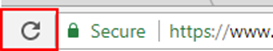
Or, Hold down Ctrl and press F5.
MAC Instructions
Hold ⇧ Shift and click the Reload Page button. (usually near the address bar)

Or, hold down ⌘ Cmd and ⇧ Shift key and then press R.
